While Samsung uses Android, it installs a different interface, so the stock Android instructions don’t fully apply. These instructions pertain to Samsung’s modified version.
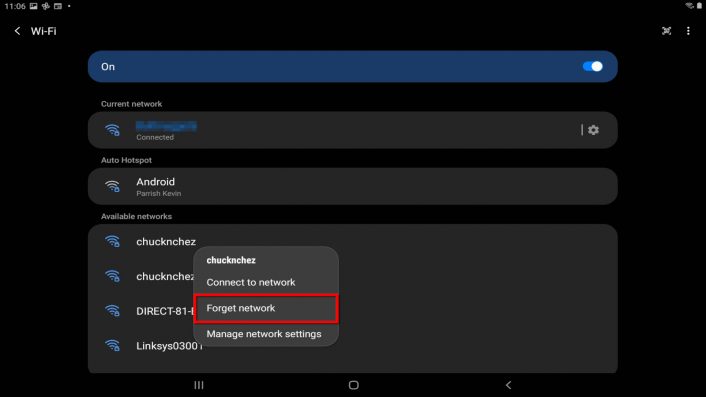
Step 1: Swipe a finger down from the top to expand the Notification Shade and tap on the “cog” icon.
Step 2: Tap Connections.
Step 3: Tap Wi-Fi.
Step 4: Under Available Networks, tap and hold on the Wi-Fi network you want to forget.
Step 5: Tap Forget Network on the pop-up menu.
Was this article helpful?
That’s Great!
Thank you for your feedback
Sorry! We couldn't be helpful
Thank you for your feedback
Feedback sent
We appreciate your effort and will try to fix the article