Because device manufacturers use variants of Android, the instructions below may not be identical to your device. These apply to stock Android that ships on Google Pixel phones and other devices with the stock operating system.
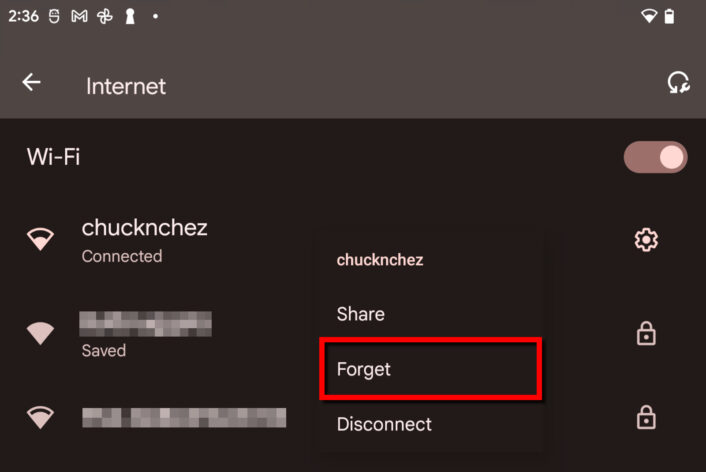
Step 1: Swipe a finger down from the top to expand the Notification Shade and tap on the “cog” icon.
Step 2: Tap Network & Internet.
Step 3: Tap Internet.
Step 4: Touch and hold on the Wi-Fi network you want to forget. Alternatively, you can tap on the “cog” icon next to the network’s name.
Step 5: Tap Forget.
Was this article helpful?
That’s Great!
Thank you for your feedback
Sorry! We couldn't be helpful
Thank you for your feedback
Feedback sent
We appreciate your effort and will try to fix the article